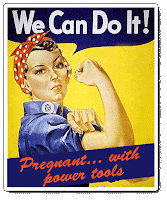|
Last week we talked about how to use a Dremel to sand.
This week we’ll discuss using the Dremel to cut, and that includes as an engraver and router. There are new specialty tools like the Stylus and the MultiMax that also cut.
Rotary Dremel (~$50-$100)
(~$50-$100)
I use my Dremel with a cutting wheel to cut bolts, tile, acrylic sheet, metal rods, and more. I would like to start using it for engraving and etching too.
There is a very useful video on the web on using a Dremel to cut freehand circles in metal! You can also use a circle cutter like the one below.
The speed you use to cut depends on the material you are cutting: cut hardwood with the fastest speed, metals a little slower and plastic with the slowest.
There are a number of cutting attachments for the rotary Dremel device. The bits for the Dremel have the standard 1/8” shank. Here are the ones I know of :
Circle Cutter and Straight Edge Guide.
Attach to a plain ‘ol Dremel and cut perfect circles up to 12” across. The straight edge helps cutting or routing in a straight line.
Cut Off Wheels
These are the most common cutting material, and can come as a fiberglass reinforced variety to last even longer. For cutting metal, woods, and ceramics. Cut bolts and make slots in screw heads.

Cross Cut Blade
This blade is especially good for cutting laminates and wood flooring material during installation. Use with the mini saw attachment.
The Specialty Cutting Wheels
The metal wheel cuts all sorts of metals. There’s one that’ll cut plastic (yay!) and the diamond cutting wheel cuts tile, concrete, stone, and ceramic. The EZ Lock setup makes it fast to attach.
For shaping, hollowing, and cutting grooves in all sorts of materials from wood to metal.

Router Bits
For putting beautiful edges on wood!

Multipurpose Cutting Kit
For cutting drywall, cabinets and vinyl siding among other “hole-in-the-wall” projects.
Best used for:
- cutting just about anything!
- cutting in tight spaces
- cutting Plexiglass or acrylic sheets.
- I started cutting the plexiglass for Bamm-Bamm’s windshield with a saw and it started cracking like crazy. Switched to a Dremel with a cutting wheel and it worked like a charm!!!
- routing
- engraving
- grout removal
- glass etching
How-tos and Tips
- How-to cut steel using a Dremel
- Using a Dremel to cut circles in metal
- Cutting plexiglass (but I would just use a specialty cutting wheel for plastic not a high speed cutter)
- Always let the blade or wheel do the work. There’s no need to force the cutting; that will only wear the bit out faster. If the wheel is “bogging down” then the speed is not fast enough.
- Do not slide the bit all the way in to the collet (chuck or collar). After loosening the collet to change bits, you can push the bit down to help loosen it. If you don’t do this, the bit can get stuck (this has happened to me too many times).
Oscillating Dremel (Multi-Max)  for Cutting
for Cutting  (~$100)
(~$100)
This tool is awesome for it’s flush cutting capabilities alone.
It’s also more precise, creates less dust, and because it oscillates instead of rotates, it’s safer too.
Best used for:
- cutting drywall
- flush cutting!! (installing flooring and trim, sawing off water pipes)
Negatives:
- heats up (probably because guys with big hands are covering a vent hole)
- the deepest cuts are only 1 ¼”
Dremel Stylus (~$70)
(~$70)
Because of its unique pistol grip, the Dremel Stylus offers a different type of rotary tool for crafters. It does everything that the standard Dremel does (slightly less powerfully): sanding, cutting, polishing, and engraving.
The “new” thing the Stylus brings is precision. This tool is easier to hold (like a pencil), has a variety of grip positions, and is more balanced. It is cordless too.
For engraving just about anything or etching glass this would be the tool I’d want…
Best used for:
- etching glass (COOL how-to!)
- engraving
- any detailed precision work (cutting, sanding, polishing)
Negatives:
- Not strong enough for “brute force” jobs
By the way, ALWAYS use eye protection! There are too many folks on the internet talking about how they got a chunk of metal in their eye (no really)! That being said, with the right protective gear (goggles, gloves…) don’t be afraid to cut with a Dremel – I love using my Dremel to cut just about anything!
Again I feel like I could still write a few more pages about these tools. Do you use one? Like it? What projects have you done?
(BTW, I have no connection to nor was I paid by Dremel for this content.)

 Email Updates
Email Updates